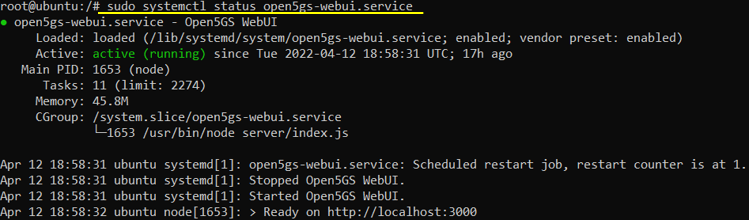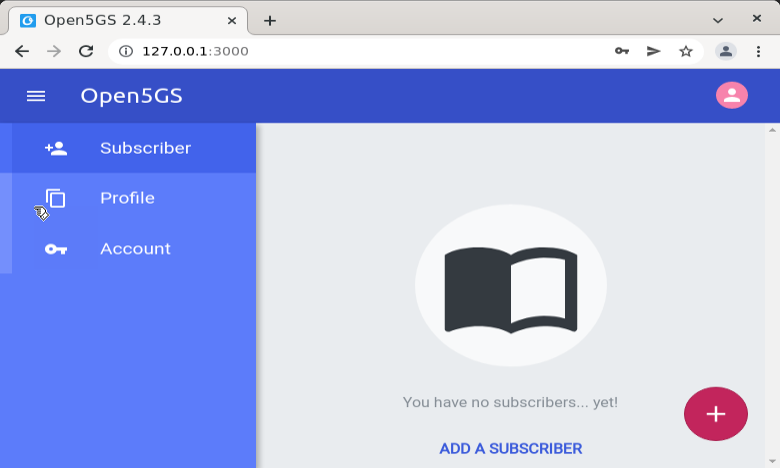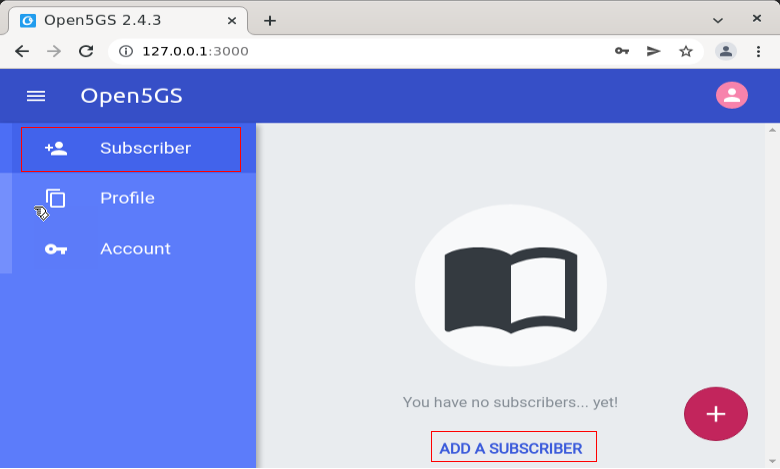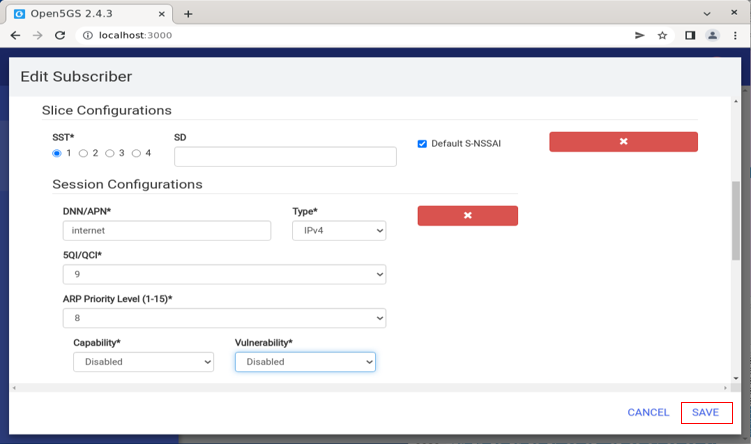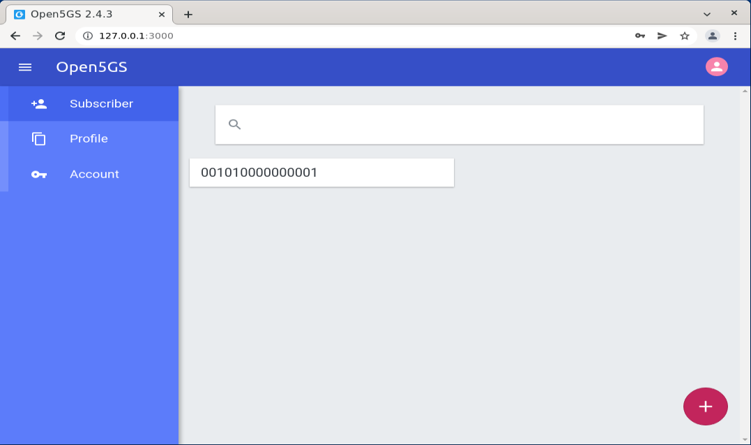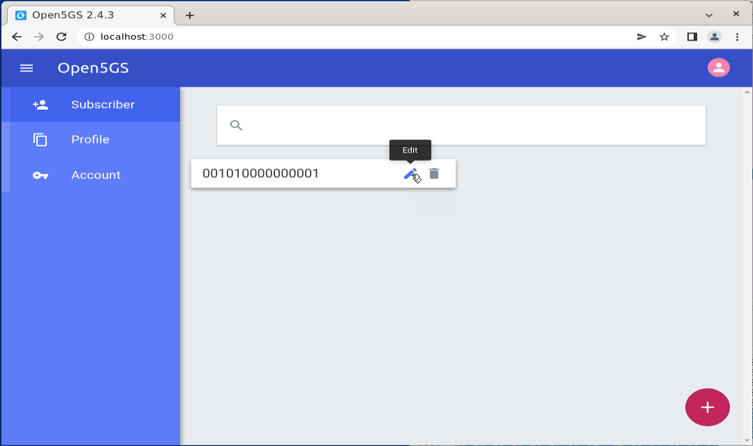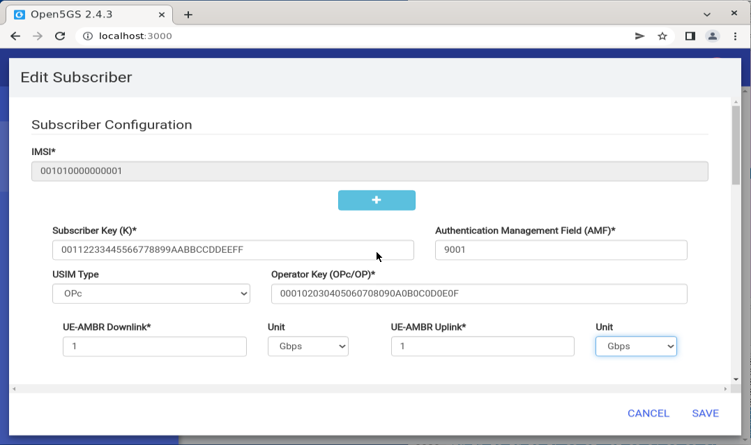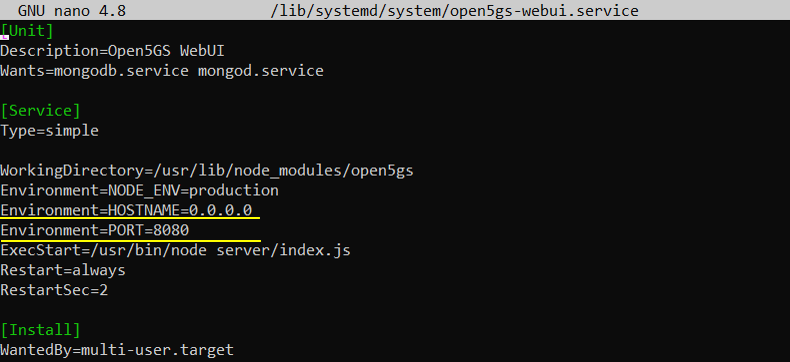|
|
||||
|
WebUI is a web interface that allows you to get access to user (subscriber) DB of Open5GS where you can add new user or change information for existing UE (subscribers).
Running WebUIOpen5gs WebUI is executed as a service. You can check if it is currently running or not with the following command.
If it is not running, you can run as follows;
Log in to WebUIIf it is running, you can get access to the webUI on local PC (i.e, the PC where open5gs is installed) by http://localhost:3000 (NOTE : I tried to get access to webserver from other external PC with ip address (e.g, http://192.168.100.32:3000) but the access got rejected. (It will be appreciated if anyone let me know how to get access to the webUI from external PC). ==> Recently (Jun 2022), I managed to find somebody who can help me with this and got the solution. See Making WebUI accessible from remote PC Once you get access to the url, you would get the login screen and input following credentials user id : admin, password : 1423 Then you will get the initial screen as below. This is what I got from the installation that I did in Apr 2022).
Add SubscribersTo add the subscribers (USim information and other UE settings), go to [SUBSCRIBER] pannel and hit [ADD SUBSCRIBER].
Add all the information that you need. The list of information may look intimidating (too much information), but for initial registration you may need to fill out USIM information and leave everything else without any modification.
Then hit [Save] button when everything is configured.
Then you would get a subscriber registered as follows.
Edit Subscriber InfoIf you want to edit (modify) for the exixting subscribers, hover the mouse pointer over the subscriber as shown below and click on [Edit] icon.
Edit (change) the information as needed and hit [Save].
Making WebUI accessible from remote PCI haven't been looking long for the way to get access to the WebUI from a remote PC because there are some case where I cannot get access to any GUI interface on the system where open5gs is installed. A Linux server virtual machine on Google cloud is an example. There were a bunch of tutorials showing how to setup a GUI interface for the linux server on Google cloud but none of them were working properly for me. Luckily I managed to get in touch with a Open5GS developer Sukchan and he lets me know how to do it and it worked perfectly for me. You can get his contact from Open5GS support. This is how you can allow the access to open5GS WebUI from a remote PC. Open the file /lib/systemd/system/open5gs-webui.service and add following items (NOTE : Make it sure that your server firewall allows tcp port 8080, otherwise the attemp to get access to the webui will be blocked by firewall).
Then run following two commands to restart the webUI service
|
||||