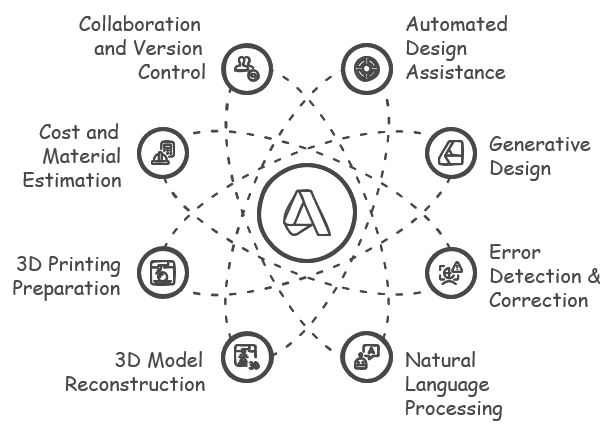|
|
||
|
I am not a CAD expert at all and have little to no familiarity with the operation of CAD software. However, Iíve always been deeply interested in the creative potential of using this technology to draw and design models, especially with the goal of bringing those designs to life through 3D printing as a rewarding hobby. Unfortunately, diving into CAD has often felt overwhelming due to the steep learning curve and the financial investment required to master the software and acquire the necessary tools. The technical complexity and cost can be significant barriers for beginners like me. That said, Iím encouraged by the exciting developments Iíve noticed in recent years. Across various industries, artificial intelligence (AI) and machine learning (ML) are being harnessed to simplify complex processes, and it seems CAD is no exception. Iíve started to see trends where AI and ML are being integrated into CAD tools to make them more accessible and user-friendly, particularly for those of us who are technically less experienced or working with limited resources. These advancements promise to lower the barriers to entry, making it easier for hobbyists and non-experts to explore and create with CAD software. Iím hopeful that these innovations will open up new possibilities for me to pursue my passion for 3D modeling and printing without the previous challenges Iíve faced. Use CasesThe integration of artificial intelligence (AI) and machine learning (ML) into computer-aided design (CAD) software is revolutionizing the field, making it more accessible, efficient, and powerful for users of all levels. These technologies are breaking down traditional barriers, such as steep learning curves and high costs, by automating complex tasks, enhancing creativity, and improving design outcomes. Below are key areas where AI and ML are making a significant impact in CAD, particularly for hobbyists, beginners, and professionals alike.
Automated Design AssistanceAI is transforming CAD by acting as a smart assistant, offering real-time guidance and suggestions to streamline the design process. This empowers users, even those with limited experience, to create high-quality designs more efficiently. Key features include:
Generative DesignGenerative design leverages AI to explore countless design possibilities, allowing users to input specific constraints and let algorithms generate optimized solutions. This approach is especially useful for innovation in product design and manufacturing, saving time and resources. Notable aspects include:
Error Detection & CorrectionAI enhances the accuracy of CAD designs by identifying and resolving potential issues before they lead to costly mistakes during manufacturing or 3D printing. This reduces waste and improves the reliability of the final product. Specific capabilities include:
Natural Language Processing for CAD CommandsBy incorporating natural language processing (NLP), CAD software is becoming more intuitive, allowing users to interact with it through voice or text commands. This simplifies the user experience, particularly for beginners who may find traditional interfaces daunting. Examples include:
3D Model Reconstruction from 2D SketchesAI-driven tools are bridging the gap between traditional sketching and digital 3D modeling, enabling users to transform hand-drawn ideas into fully realized 3D models. This democratizes design, making it accessible to artists and non-experts without deep CAD knowledge. Key features are:
AI-Assisted 3D Printing PreparationPreparing designs for 3D printing can be challenging, but AI is simplifying this process by optimizing models and ensuring they are print-ready. This reduces errors and improves the quality of printed objects, which is particularly beneficial for hobbyists. Highlights include:
Cost and Material EstimationAI is helping users manage the financial and material aspects of CAD projects by providing accurate cost estimates and material recommendations. This is especially valuable for hobbyists or small businesses working with limited budgets. Key benefits include:
Collaboration and Version ControlAI is enhancing teamwork in CAD by improving real-time collaboration and version management, making it easier for multiple users to work together seamlessly. This is particularly useful for distributed teams or hobbyist communities sharing designs. Notable features include:
AI-Powered Training and Learning AssistanceFor newcomers to CAD, AI is acting as a virtual tutor, offering personalized guidance and educational support to accelerate learning. This makes CAD more approachable for hobbyists and beginners, reducing the intimidation factor. Key aspects include:
Automation of Repetitive TasksAI is freeing up designersí time by automating repetitive and time-consuming tasks, allowing them to focus on creativity and innovation. This efficiency boost is valuable for both professionals and hobbyists working on complex projects. Specific advantages include:
ReferenceYouTube
|
||