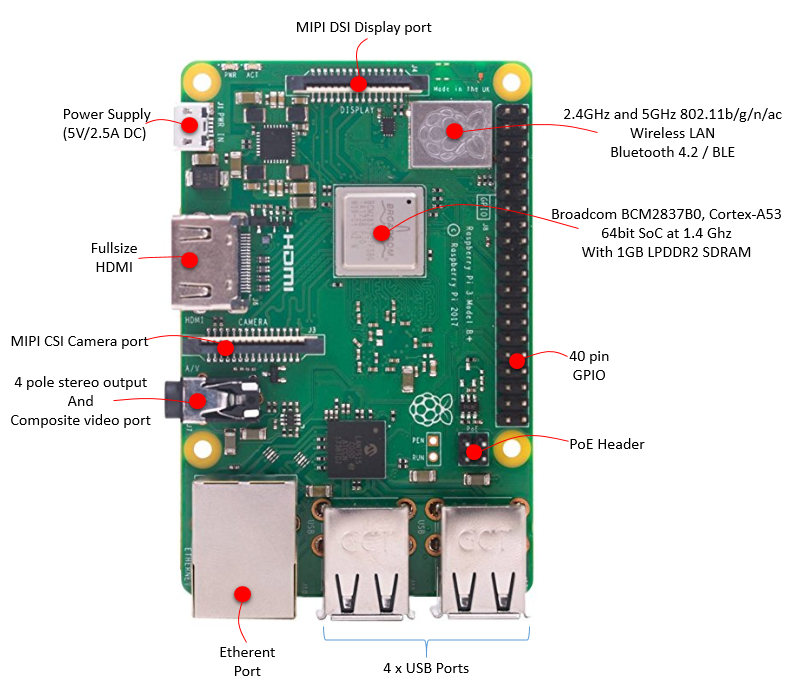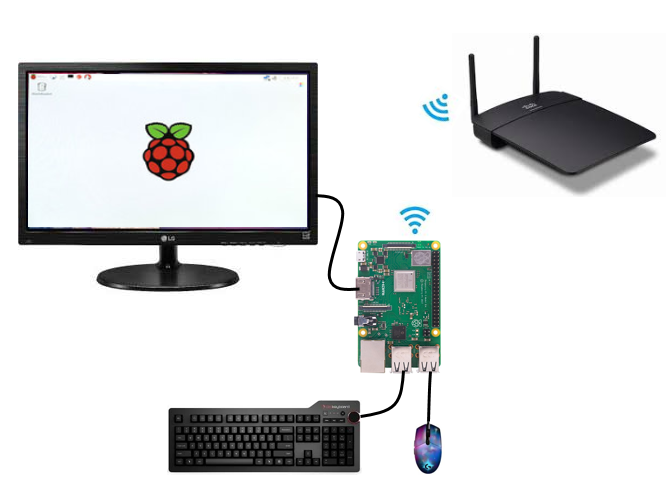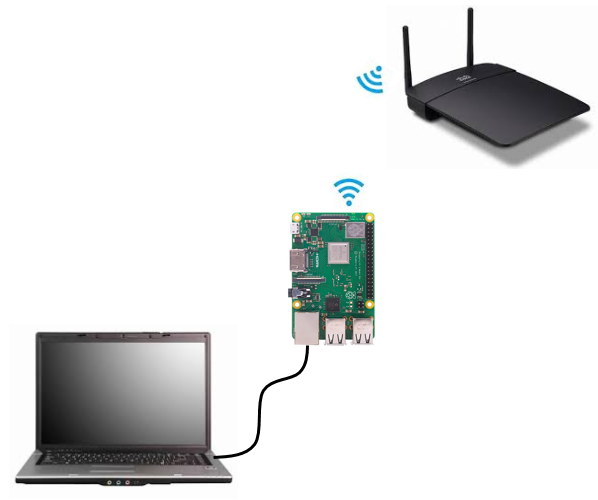|
Embedded System - Raspberry Pi |
||
|
What is it ?
Simply put, Raspberry Pi is a fully functioning computer with a size of a credit card. It has a pretty long history and has been evolved to various different versions. The latest version as of writing this page (Oct 2018) is called Raspberry Pi 3B+ as shown below. As you see, it has almost every component that you see in your PC (like desktop PC or laptop PC). A couple of minor differences from regular PC are
Additional Hardware to use Raspberry Pi
The most typical way of using Raspberry Pi would be as shown below. When you buy a Raspberry Pi, it comes with only basic PC board as shown above. That is, you need to get (or buy) additional hardware like Monitor, keyboard, Mouse etc. Once you get all of these extra hardware, you woud connect the monitor to HDMI port and connect keyboard /mouse to USB port. In addition, you can activate the WiFi module on Raspberry Pi to get access to your WLAN network (If you are using older version of Raspberry Pi, it may not comes with WiFi module by default. But Raspberry Pi 3B+ comes with WiFi and Bluetooth module by default.
< Case 1 > Raspberry Pi + External Monitor + Keyboard + Mouse
Even though the hardware configuration shown above is the most common way to use Raspberry Pi, I don't like it much because I don't want to spend too much money (i.e, the cost for buying monitor, keyboard, mouse etc) and I don't want to carry such a bulky monitor, keyborad everywhere I bring my Raspberry Pi.
< Case 2 > Raspberry Pi + Laptop + Ethernet
The way that I wanted and liked to use Raspberry Pi is as shown below. Just connect my laptop to Raspberry Pi and I don't need to carry Monitor, Keyboard and mouse. The only extra hardware that I need to use Raspberry Pi in this way is Ethernet Cable. See Connecting to PC page if you are interested in this kind of connection.
< Case 3 > Raspberry Pi + Laptop + WiFi
Now (as of Oct 2018), I removed the ethernet cable as well and connect / control Raspberry Pi over WiFi as shown below.
Reference :
[1]
|
||