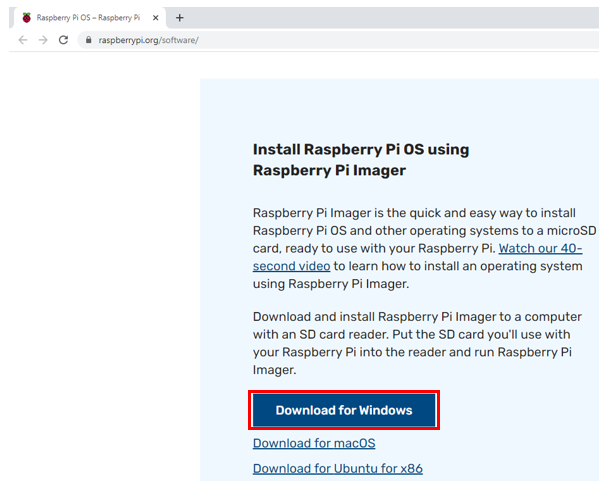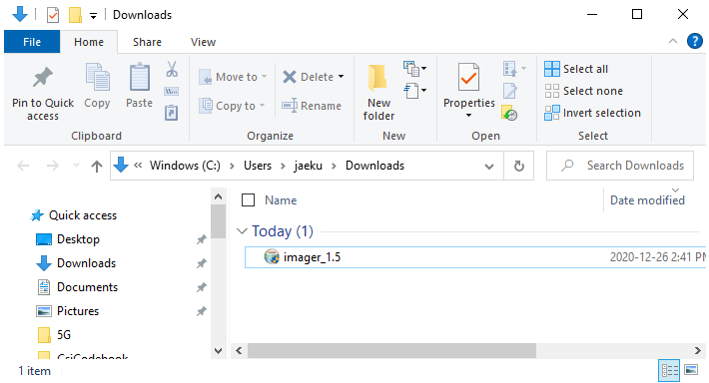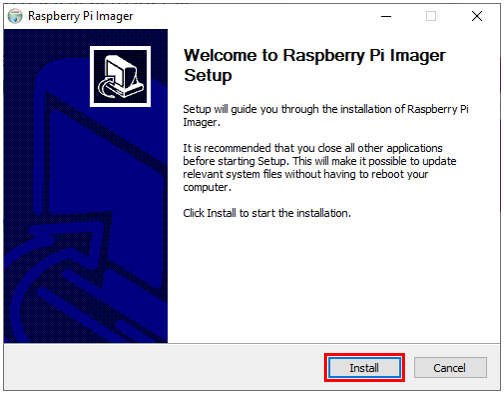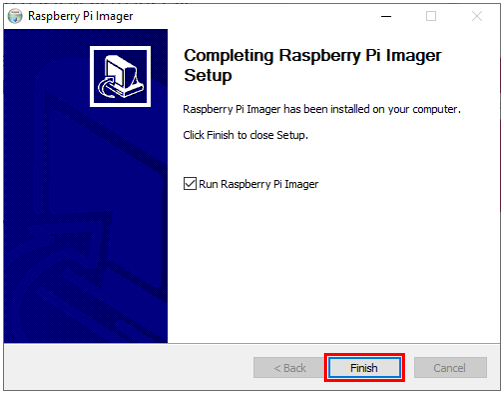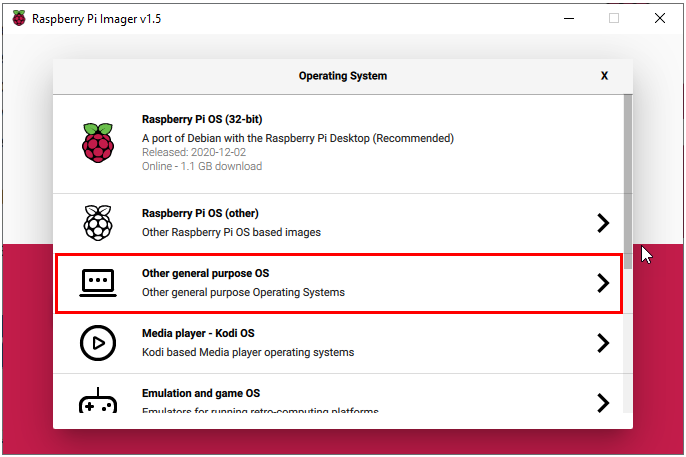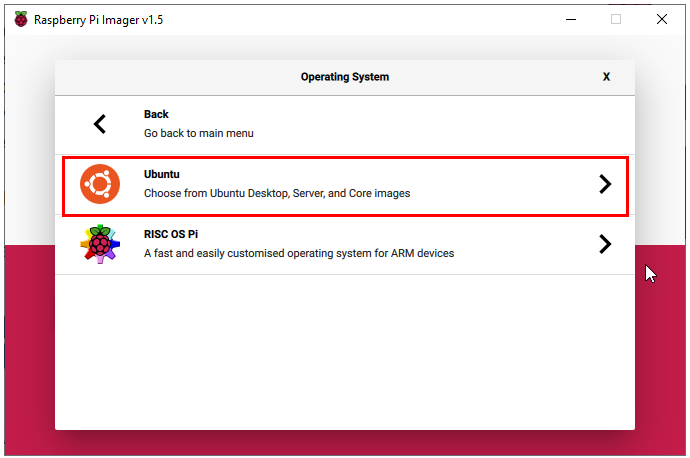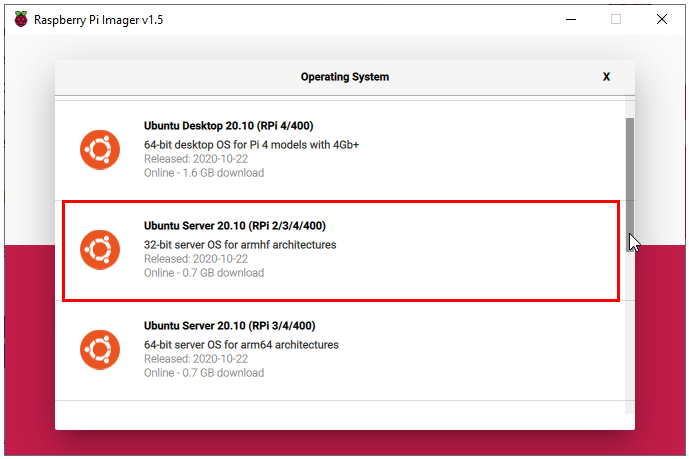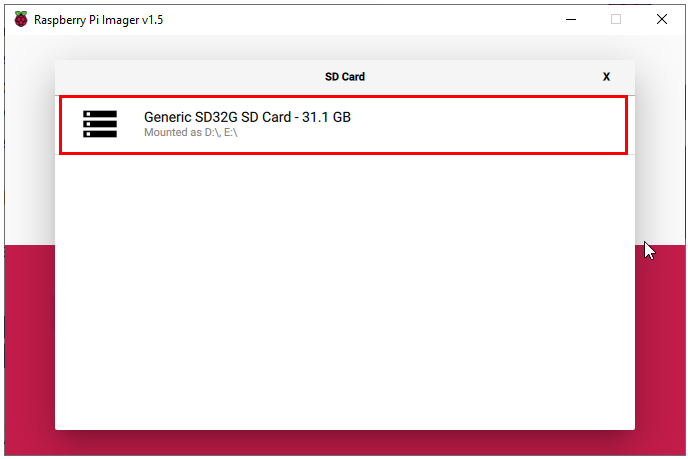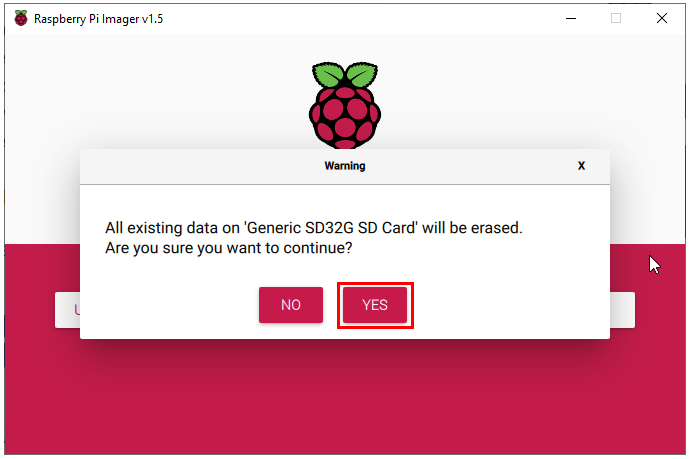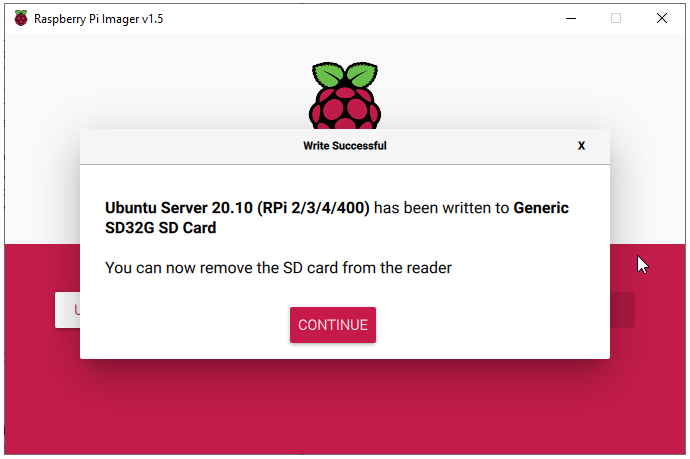|
Embedded System - Raspberry Pi |
||
|
Burn the OS SD Card with Pi Imager
You can download Pi Imager from here : https://www.raspberrypi.com/software/ and follow the procedure as follows. I don't think I would need to put any specific descriptions for each of these picture. This page shows the example of installing Ubuntu onto the Raspberry Pi SD card, but the logic is same for all other operating system.
Reference :
[1]
|
||