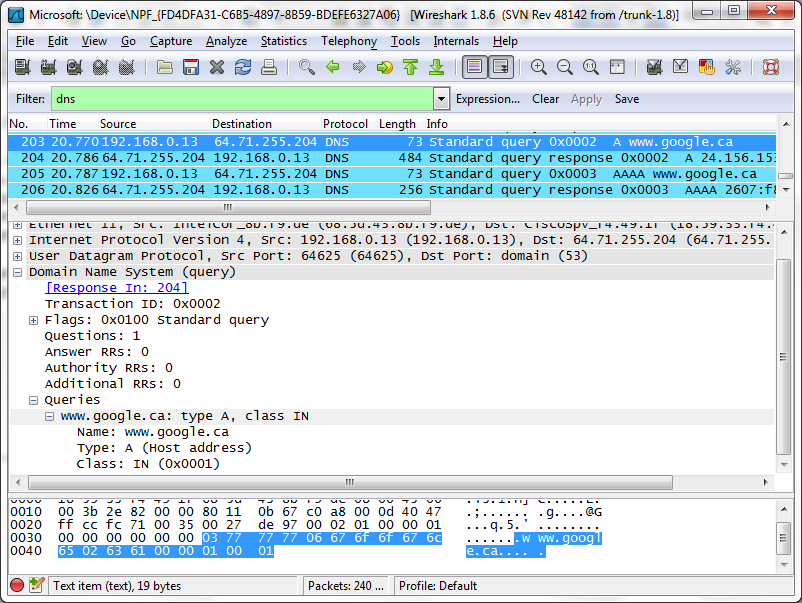|
IP/Network |
||
|
nslookup
nslookup is the command that talks to DNS and give you the IP address of a url you specified.
C:\>nslookup -? Usage: nslookup [-opt ...] # interactive mode using default server nslookup [-opt ...] - server # interactive mode using 'server' nslookup [-opt ...] host # just look up 'host' using default server nslookup [-opt ...] host server # just look up 'host' using 'server'
Example 1:
C:\>nslookup www.google.ca
Server: UnKnown Address: 64.71.255.204
Non-authoritative answer: Name: www.google.ca Addresses: 2607:f8b0:400b:807::1018 24.156.153.24 24.156.153.30 ...... 24.156.153.29 24.156.153.55
Try ping to these IPs (e.g, ping 24.156.153.24) and see if you get reply. or type this ip into web browser url field and see if it brings you Google page.
When you run nslookup it performs a sequence of DNS queries as shown below.
|
||